Sign up to take part
Registered users can ask their own questions, contribute to discussions, and be part of the Community!
Registered users can ask their own questions, contribute to discussions, and be part of the Community!
Hi,
Was trying to look for similar example and unable to find any so far and hence posting for help.
Please see the dataset below for reference.
I would like to build an formula / Aggregation or recipe in such a way that for a given subject, if Advertised = Yes and for Media = Radio, then for that given subject all rows need to be updated as shown in the assessed value field, with the concat of the Advertised and Media information.
Could anyone of you please help with this small dataset ? I tried the Group & Window recipes and with Concat and could not get the desired results.
Thank you for your help. Much appreciated in advance.
Sam
| Subject | Product | Term | Advertised | Media | Assessed Value |
| S1 | P1 | E1 | No | TV | Promotion Done for S1 as follows Tv->No, Radio->Yes |
| S1 | P1 | E2 | Yes | Radio | Promotion Done for S1 as follows Tv->No, Radio->Yes |
| S2 | P2 | E3 | No | TV | No Promotions for S2 done Tv & Radio->No |
| S2 | P2 | E4 | No | Radio | No Promotions for S2 done Tv & Radio->No |
| S3 | P3 | E5 | No | TV | Promotion Done for S3 as follows Tv->No, Radio->Yes |
| S3 | P4 | E5 | Yes | Radio | Promotion Done for S3 as follows Tv->No, Radio->Yes |
| S4 | P5 | E6 | No | TV | Promotion Done for S4 as follows Tv->No, Radio->Yes |
| S4 | P6 | E6 | Yes | Radio | Promotion Done for S4 as follows Tv->No, Radio->Yes |
| S5 | P7 | E7 | No | TV | No Promotions for S5 done Tv & Radio->No |
| S5 | P7 | E8 | No | Radio | No Promotions for S5 done Tv & Radio->No |
| S5 | P8 | E7 | Yes | TV | No Promotions for S5 done Tv & Radio->No |
Hi @sam2023 ,
Here is my suggested solution:
concat(Advertised, "|", Media)
2. Then, through a Join with... recipe, I (left) joined the original dataset with the output dataset of the Group
recipe of step 1
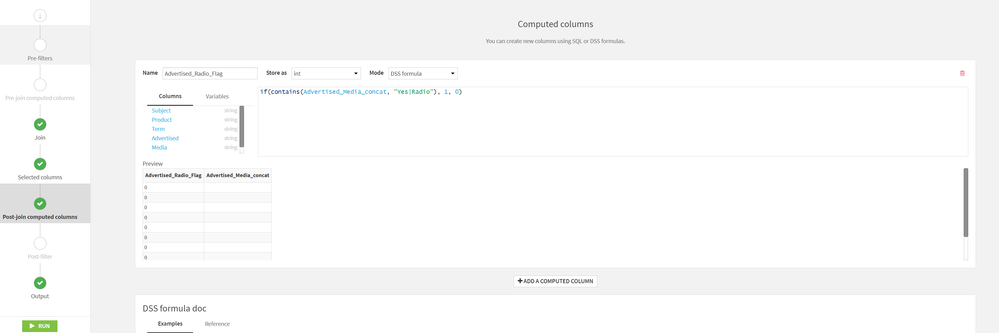

I hope this helps!
-Konstantina
Thank you Konstantina, I will give a try. Appreciated very much for your insightful help.
👍👏❤️